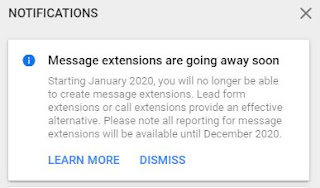Google Ads Update - Standard Delivery for All Campaigns

Google Ads Update - Standard Delivery for All Campaigns 29 Jan 2020 Google ads is recently showing above message to its users in its ads platform. If we summarize, Ad delivery method determines how long your daily budget lasts within a day. Last year, Google announced that Standard delivery would be the only delivery method for Search campaigns, Shopping campaigns, and shared budgets. Standard delivery takes into account expected ad performance throughout the day, making it more effective at maximizing performance within your daily budget. In recent update ad delivery options to help you maximize performance within your daily budget. That's why, starting April 2020: Standard delivery will be the only ad delivery method for any new Display, Video, App and Hotel campaigns. Accelerated delivery will no longer be available. All existing Display, Video, App and Hotel campaigns using Accelerated delivery will be automatically switched to Standard delivery starting May 20