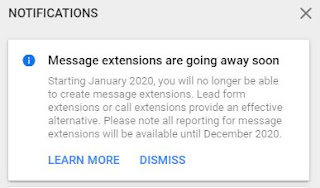Hotstar Adserve - PPC Advertising Platform on Hotstar
Hotstar launched its own Ad Campaign Platform - " Hotstar AdServe" Like many other OTT platforms, Hotstar has also increased their user base multi-fold and grown their network. It will be a great platform for those who want more traffic and expand its reach to audience like this. Her e are the available targeting options on the basis of demographics, location, interest and more Pre-roll, mid-roll, in-stream or display, choose from the video advertising and display advertising formats that work for your brand story. Cricket or entertainment, run your video marketing campaigns on the type of content that your customers love Start your advertisement campaign with a budget as low as INR 10,000 To launch your own hotstar PPC campaign, visit Official adserve page - Hotstar Adserve . Steps to create Hotstar AdServe campaign Click on Advertise on Hotstar button Signup by filling form Create a business account - select whether you are an ag...