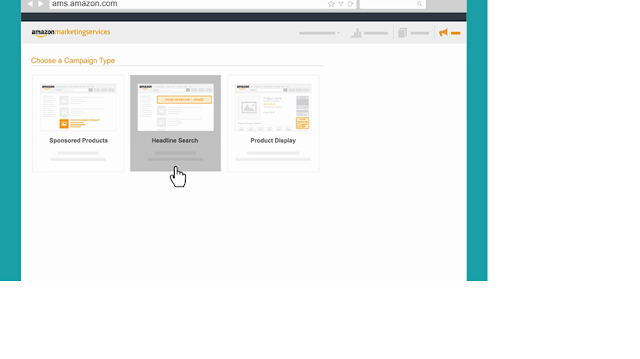How to create Amazon Ads - Headline Ads Part 2
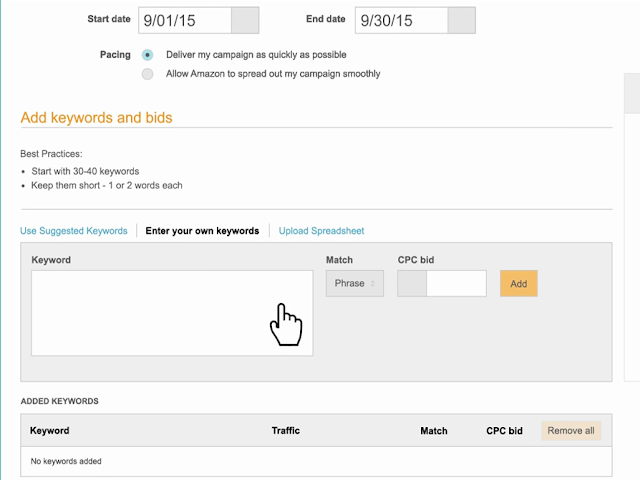
AMAZON AD's >>Add Keywords and Bids Here you will see 3 options: Use Suggested Keywords or Enter your own keywords: enter around 30-40 keywords Choose phrase or exact match and enter the bid CPC(the highest amount you are willing to pay for a click). Upload Spreadsheet >>Create Your Ad Enter Headline Text which is most relevant to the product. Avoid using unsupported claims like “#1” or “Best Seller” Change Brand Name that appears on your Ads. Now choose image or upload image or Logo for the product. Note: image should be atleast 100 X 100 pixels and all text is legible. In the end, Click on Submit your campaign. Ad is approved within 24 Hours but may take 3 business hours. Finally you will see all the Performance metrics, and optimize accordingly. Enjoy Learning!