Hotstar Adserve - PPC Advertising Platform on Hotstar
- Get link
- X
- Other Apps
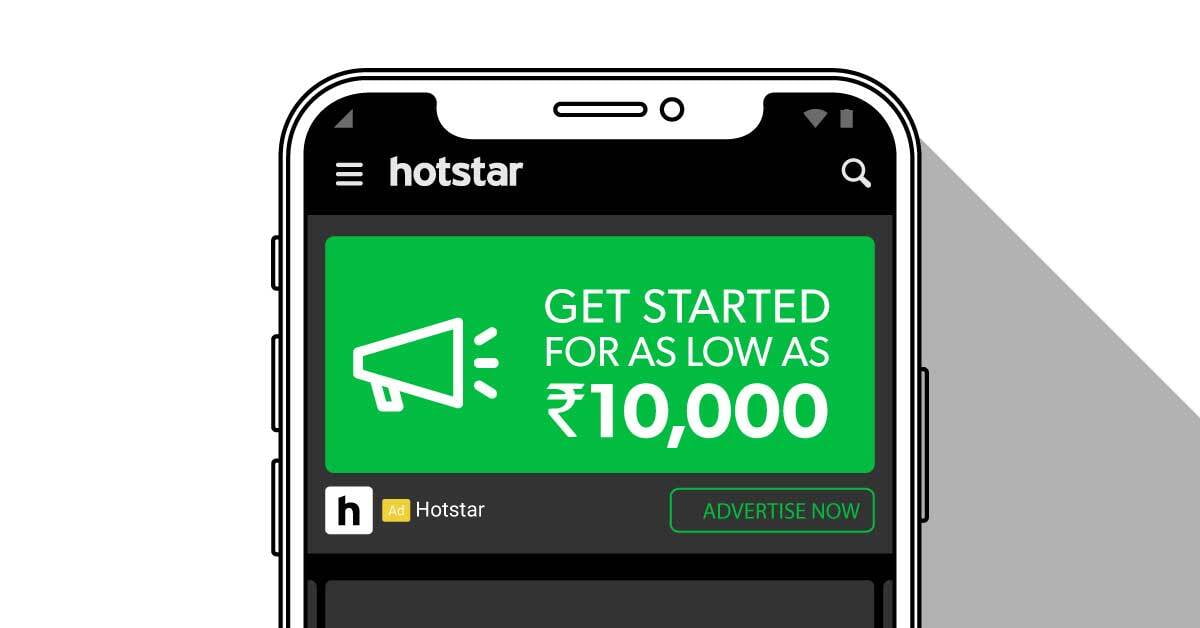
Hotstar launched its own Ad Campaign Platform - "Hotstar AdServe"
Like many other OTT platforms, Hotstar has also increased their user base multi-fold and grown their network. It will be a great platform for those who want more traffic and expand its reach to audience like this.
Here are the available targeting options on the basis of demographics, location, interest and more
- Pre-roll, mid-roll, in-stream or display, choose from the video advertising and display advertising formats that work for your brand story.
- Cricket or entertainment, run your video marketing campaigns on the type of content that your customers love
- Start your advertisement campaign with a budget as low as INR 10,000
Steps to create Hotstar AdServe campaign
- Click on Advertise on Hotstar button
- You will finally reach a dashboard where you will find an option to add Advertiser account. Next, create a campaign by adding brand and click next button.
There are 3 objectives available: Awareness, Consideration and Impact.
Awareness - Increase awareness of your brand or product
Placements: Video pre-roll, Video mid-roll, Native frame, In-stream display
Traffic - Send users to your website or to a landing page
Placements: Native frame, Spotlight stub, In-stream display
Impact - Shows popular upcoming events/shows during which ads can be displayed. For ex- Cricked Matches/IPL
Placements: Video pre-roll, Video mid-roll, Branded feed cards
- Create Ad set by selecting up all required fields listed below:
Placement Method: Native frame, Spotlight stub and In-stream display
Demographic settings: (Gender and age group)
Geographic location: add location to target
Interest cohorts: select interest based on your products ( like fashion lover or beauty buffs)
Devices: select target devices based on price range
Mobile carrier: select mobile carrier (like idea, Vodafone etc)
Custom audience: add custom audience if any
Schedule and goal: set start and end dates, frequency of how many times a user should see your ad over the selected duration and set budget (minimum INR 10,000 is required).
Once all above are done, we are ready to move further. Click next - Now you need to create ads for your campaign. fill up the following fields:
Ad Name: Give a name to your ad copy
Run this ad on: select android/iOS or both
Campaign title (24 characters max)
CTA text: select CTA like buy now, order now, Install etc
Headline (80 characters max)
Upload your ad image : Dimensions: 1032px × 444px File type: JPG. Max. file size: 150 KB
Landing page URL : add a destination landing page that you want your customer to visit. Also add tracker if any.
That's it! We are ready to publish our Hotstar AdServe campaign.
Your final ad will look something like this:
Please share if you like this. To contact or browse more blogs visit my official blog: Anil Kumar Batham - Digital Marketing Consultant
- Get link
- X
- Other Apps
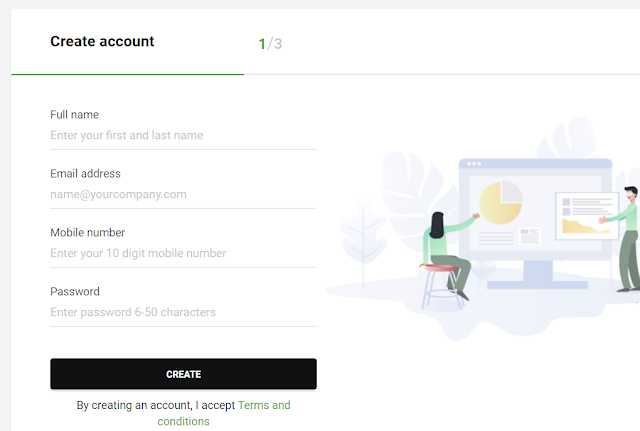
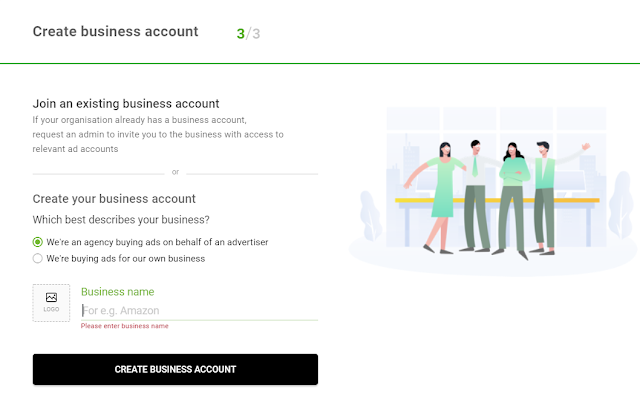



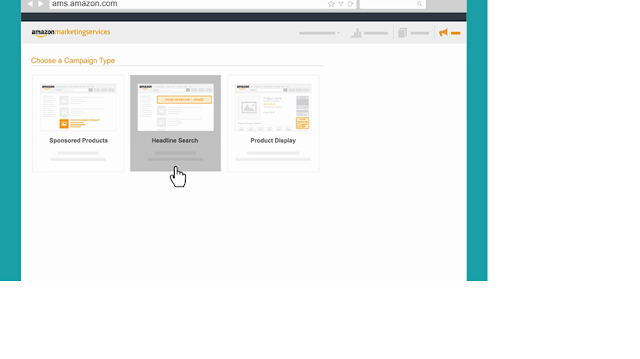
Comments
Post a Comment